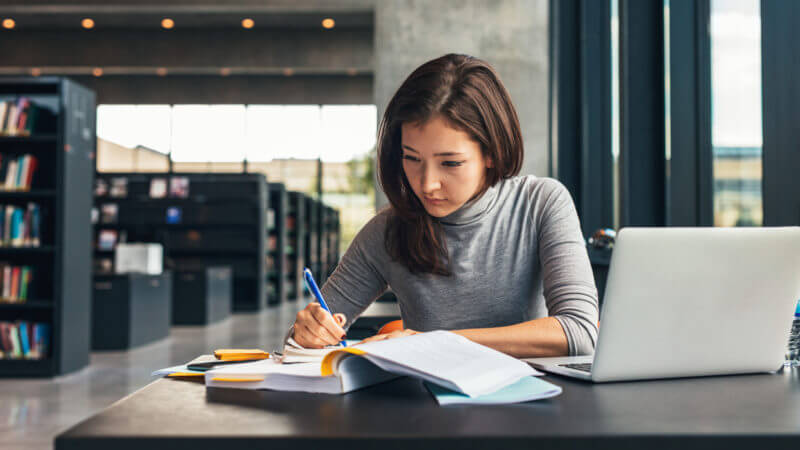The importance of Google in the career in the modern era
Just a few decades only a few people had access over the Internet, and all the others did not possess the privilege and only had to admire the ones using the Internet. During the early periods, students had to visit libraries to take down notes or find out some of the tips for which they wandered for
Today, the Internet is from home to home and phone to phone but how to make out the best from it is the complication during the student’s life. One of the common problems in student’s research life is finding out the keywords for Google’s search. We always come with tips treasure and this time it is mainly for the students who are willing to use Google as their search leader
Some of the essential tips for Google search
1. Searching Google with quotation marks is helpful for technical words
The algorithm on which Google work is keywords which means Google does not read the whole sentence which one types in but pick out some of the keywords and deliver the contents matching with the keyword in the search. We recommend separating the words from quotation marks as it can fetch better results.
2. Use “OR’’ for the diversity of the options in the search
Google is not smart like students as it cannot find alternate options if not mentioned clearly. Students can use tricks to find better results from students by typing OR in capital letters.
3. for less or no options use a hyphen or minus symbol
Students who want specific results can use the hyphen symbol or the minus symbol to remove the unwanted sites and results.
This becomes a problem due to the multiple meanings of a single term. Let us illustrate this with an example, if a person is searching for Apple Company and get results for the apple fruit or any flavour related to apple.
4. Use site: to redirect directly to the specific web-page
The students have the name of the site from which they want to fetch results can directly write the term and visit the page directly without searching for millions of websites of similar effects on the search engine.
5. Site: with country code can limit the search the place
When searching on projects like specialities of the country then directly typing the site: along with the country code can fetch the best results and can save time on the urgent project.
Find More About : Easy Ways To Improve Student Study Skills Strategies